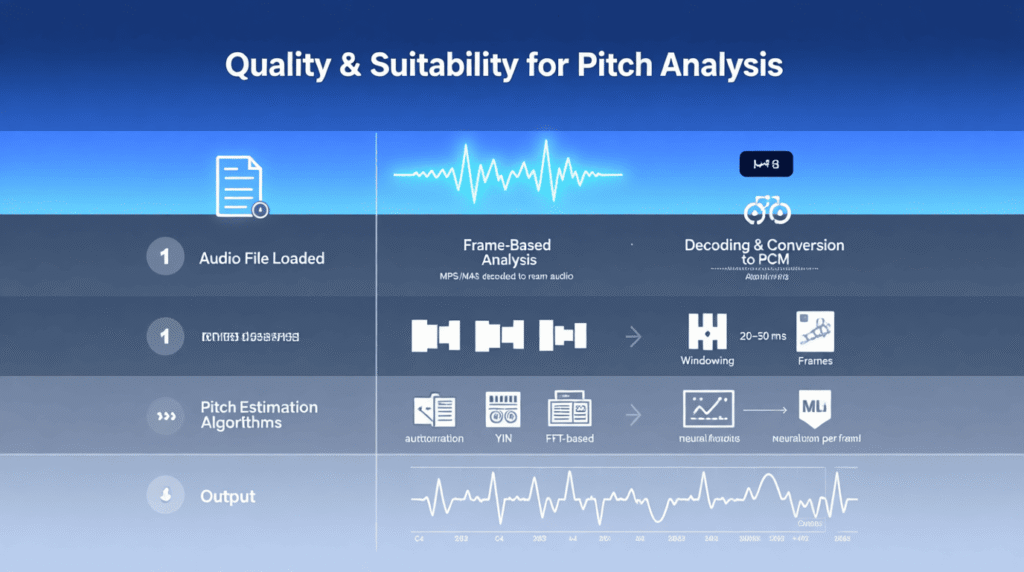
Sometimes you need to analyze pitch from recordings instead of singing or playing live. Whether you’re working with choir recordings, vocal tracks, or instrument practice sessions, the Audio-File Pitch Detector makes it simple, private, and accurate.
This guide gives you a step-by-step tutorial for detecting pitch in MP3, WAV, and M4A files.
Why Detect Pitch from Recordings?
- Vocal Training: Check pitch accuracy in rehearsal recordings.
- Choir Directors: Analyze harmony and intonation in group tracks.
- Music Producers: Evaluate pitch stability in vocal stems or solos.
- Instrumentalists: Track tuning accuracy in practice sessions.
Unlike live pitch detection, this tool lets you review performances anytime and pinpoint accuracy issues after recording.
Step-by-Step Tutorial: Pitch Detection from Audio Files
Step 1: Open the Audio-File Pitch Detector
Go to Audio-File Pitch Detector in your browser.
- No downloads needed.
- Works on desktop, laptop, or mobile browsers.
Step 2: Upload Your Audio File
Click Upload File and select your file:
- MP3: Most common for music and vocals.
- WAV: Uncompressed, best quality.
- M4A: Used on Apple devices, good compression.
Step 3: Processing & Analysis
- The tool analyzes the file locally in your browser (privacy guaranteed).
- It detects the fundamental pitch in each audio segment.
- Results show note names, frequency in Hz, and ±cents deviation.
Step 4: Interpret Results
Watch for:
- Note stability: Are notes steady or drifting?
- ±Cents deviation: 0–5¢ = in tune, >10¢ = needs correction.
- Pitch flicker: See Pitch Flicker Fixes for troubleshooting tips.
Step 5: Save or Review Findings
- Some versions let you export results for teaching or personal reference.
- Use recordings to track progress over time.
Pro Tips for Best Accuracy
| Factor | Recommendation |
|---|---|
| File Quality | Use WAV for best accuracy |
| Recording Environment | Quiet, minimal background noise |
| Microphone Quality | External mic > built-in laptop mic |
| Volume Levels | Avoid clipping or very low signals |
For high-register detection tips, read Whistle & High Register Detection.
Privacy & Security
- No audio uploads to external servers.
- All processing happens in your browser.
- No accounts or personal data required.
For details, see Privacy-First Pitch Detection.
FAQs
1. Can I analyze multiple files?
Not simultaneously; upload one file at a time for accuracy.
2. Does it work for speech files?
Yes, as long as pitch information is present in the recording.
3. Are long files supported?
Yes, but processing may take longer for full-length songs.
To understand what these files are analyzed with, the what is an audio file pitch detector explains the underlying tool.
For a technical breakdown of processing, the how audio file pitch detection works article shows what happens behind the scenes.
If you want to cross-check results, the pitch accuracy checker helps validate extracted notes.
For comparing algorithms, the pitch tracking vs pitch detection guide clarifies what method you’re using.
When readings seem unstable, the why pitch detectors give unstable readings article explains common causes.
To map frequencies into musical terms, the how to convert frequency to musical notes walkthrough is essential.
For a quick reference, the musical note frequency chart makes verification easy.
PitchDetector.com is a project by Ornella, blending audio engineering and web technology to deliver precise, real-time pitch detection through your browser. Designed for musicians, producers, and learners who want fast, accurate tuning without installing any software.
