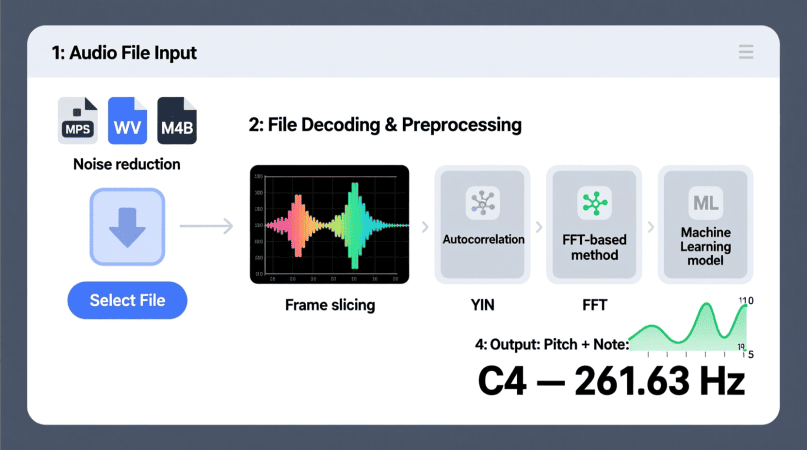
If you’ve ever wanted to analyze pitch from recorded audio instead of singing or playing directly into a microphone, an Audio-File Pitch Detector is the perfect tool. It takes MP3, WAV, or M4A files and shows the pitch, note name, and accuracy for each sound segment — all directly in your browser.
In this guide, we’ll cover what it is, how it works, and why musicians, singers, and teachers use it every day.
What Is an Audio-File Pitch Detector?
An Audio-File Pitch Detector is a browser-based tool that analyzes pitch in recorded audio files rather than live input. It tells you:
- Note name (e.g., A4, C#3)
- Frequency in Hz (e.g., A4 = 440 Hz)
- ±Cents deviation (how sharp or flat the note is)
Unlike a live pitch detector, this tool works on existing recordings — perfect for choirs, vocal students, or music producers analyzing previously recorded material.
Try it now: Audio-File Pitch Detector — no sign-up, no software installation needed.
How It Works: Simple Explanation
- Upload a File: MP3, WAV, or M4A formats are supported.
- On-Device Processing: Audio is analyzed directly in your browser for privacy.
- Pitch Analysis: The tool detects fundamental frequencies, converts them to musical notes, and calculates ±cents deviation for accuracy.
- Display Results: Visual feedback shows pitch stability across the file.
For algorithm details like autocorrelation and smoothing, visit our Methodology page.
Why Musicians and Teachers Use It
- Choir Directors: Check intonation in rehearsal recordings.
- Vocal Coaches: Give students visual feedback on singing accuracy.
- Music Producers: Analyze vocals or instrumental tracks for pitch stability.
- Instrumentalists: Verify tuning accuracy in practice recordings.
See Pitch Flicker: 9 Causes & Fixes if your recordings show unstable readings.
Step-by-Step: How to Use the Audio-File Pitch Detector
- Open Audio-File Pitch Detector.
- Click Upload File and select an MP3, WAV, or M4A file.
- Wait for the analysis to complete (processing happens locally).
- View pitch data: note names, frequencies, and ±cents deviation appear on screen.
- Save or export results (optional).
Supported File Types
| File Format | Typical Use Case | Supported? |
|---|---|---|
| MP3 | Common for music recordings | ✅ Yes |
| WAV | High-quality, uncompressed audio | ✅ Yes |
| M4A | Apple devices, compressed audio | ✅ Yes |
| FLAC | Lossless format | ❌ Not yet |
Privacy & Security
All audio files are processed locally in your browser.
- No uploads to external servers.
- No audio is stored after analysis.
- Works offline after loading in some browsers.
See Privacy-First Pitch Detection for full details.
FAQs
1. Can I analyze multiple files at once?
Currently, the tool processes one file at a time for accuracy.
2. Does it work offline?
Yes, in some browsers after the page loads fully.
3. Is my audio secure?
Completely. Everything happens on your device — no cloud processing.
4. Can I use it for speech analysis?
Yes, as long as the speech is recorded in a supported format.
The Audio-File Pitch Detector is perfect for analyzing pitch from MP3, WAV, or M4A recordings with real-time accuracy, privacy, and ease of use.
For a step-by-step workflow, the how to detect pitch in MP3, WAV, and M4A guide shows the full process.
If you want to understand the processing logic, the how audio file pitch detection works article explains what happens under the hood.
To validate your extracted notes, the pitch accuracy checker keeps results precise.
For deeper signal analysis, the how FFT works in pitch detection breaks down the math.
When noise interferes, the background interference guide helps clean up readings.
To place detected tones on a scale, the musical note frequency chart gives a clear reference.
PitchDetector.com is a project by Ornella, blending audio engineering and web technology to deliver precise, real-time pitch detection through your browser. Designed for musicians, producers, and learners who want fast, accurate tuning without installing any software.
