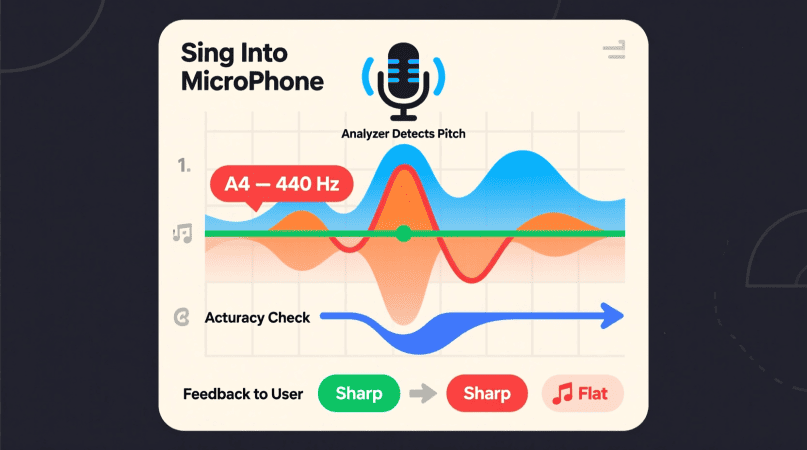
Whether you’re a beginner singer or a vocal coach, a Voice Pitch Analyzer is one of the most useful tools you can add to your training. It helps you understand your pitch accuracy in real time, showing whether you’re singing flat, sharp, or in tune.
This article explains what a Voice Pitch Analyzer is, how it works, and step-by-step tips to improve your singing accuracy.
What Is a Voice Pitch Analyzer?
A Voice Pitch Analyzer is a browser-based tool that listens to your singing and displays:
- Musical note name (e.g., A4, C#3)
- Frequency in Hz (e.g., A4 = 440 Hz)
- ±Cents deviation (how close you are to the correct pitch)
Unlike a simple tuner, it provides real-time visual feedback so you can see how steady your pitch is while practicing.
You can try the free Voice Pitch Analyzer right now — no downloads or sign-ups required.
How It Works: Simple Explanation
- The microphone captures your voice.
- The analyzer detects the fundamental frequency of each note.
- It shows your note name, pitch stability, and ±cents deviation on-screen.
All processing happens in your browser for privacy and low latency. See our Methodology page for the technical details.
Benefits for Singers & Coaches
- Real-time feedback: See instantly if you’re flat, sharp, or in tune.
- Improves ear training: Helps singers connect what they hear with what they sing.
- Builds pitch stability: Use ±cents readings to hold steady notes.
- Supports vocal warm-ups: Perfect for scales, intervals, and vowel training.
Step-by-Step: How to Use the Voice Pitch Analyzer
- Open the Tool: Voice Pitch Analyzer
- Allow Microphone Access: Grant permission when the browser asks.
- Choose a Quiet Room: Background noise can cause flicker.
- Sing a Single Note: Hold it steady for 3–5 seconds.
- Watch the ±Cents Meter: Aim for 0–5¢ stability for best accuracy.
- Try Scales & Exercises: Move through intervals slowly for training.
Practical Exercises to Try
| Exercise Name | Purpose | How to Do It |
|---|---|---|
| Steady Note Hold | Pitch stability | Hold one note, aim for 0–5¢ deviation |
| Scale Ascend/Descend | Interval accuracy | Sing do-re-mi up/down, check each note |
| Interval Jumps | Ear training & intonation | Leap 3rds, 5ths, octaves |
| Vibrato Control | Vibrato width control | Watch ±cents amplitude as you sing |
| Warm-Up Vowels | Tone & consistency | Ah-Ee-Oo vowel slides |
For tuning instruments with similar tools, see Instrument Quick Starts.
Troubleshooting Tips
- Flickering readings: Use a quieter room or steadier vowels.
- Weak signals: Check microphone input levels.
- High notes dropping out: See our guide on Whistle & High Register Detection for better accuracy.
FAQs
1. Can beginners use the Voice Pitch Analyzer?
Yes, it’s designed for both beginners and advanced singers.
2. Does it require installation?
No, it runs in your browser — just open the link and start singing.
3. Is it free to use?
Yes, all features are free with no hidden costs.
4. Does it save my recordings?
No. All audio processing happens locally; nothing is stored or uploaded.
Understanding the basics becomes easier after reading about what a pitch detector is.
Many singers like to visualize notes using a simple note frequency chart.
Knowing how software listens to you helps when you explore how pitch detection works.
Clear readings depend on following microphone quality tips.
If results jump around, it’s useful to check unstable pitch readings.
Interpreting numbers is simpler when you understand frequency vs note vs octave.
Applying everything in real practice is smoother once you try a voice analysis session
PitchDetector.com is a project by Ornella, blending audio engineering and web technology to deliver precise, real-time pitch detection through your browser. Designed for musicians, producers, and learners who want fast, accurate tuning without installing any software.
