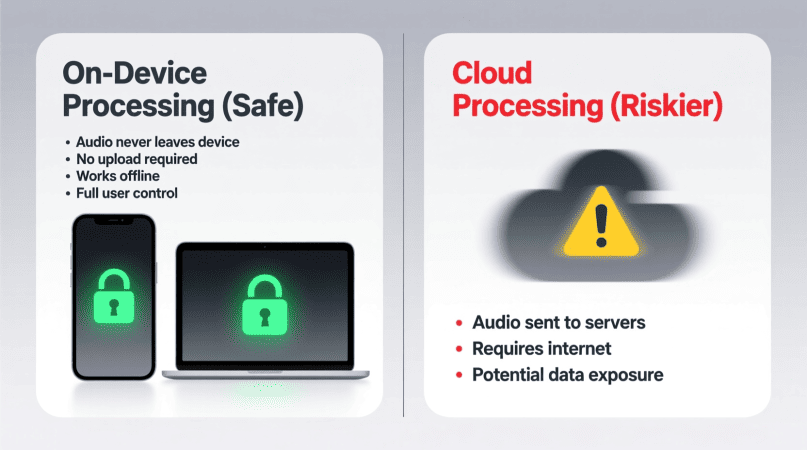
When analyzing audio recordings, privacy and data security are top concerns. Many musicians, teachers, and students worry about whether their recordings are uploaded or stored when using online tools.
The Audio-File Pitch Detector is designed with privacy first. This article explains exactly how it works, what happens to your files, and why it’s safe for personal and professional use.
On-Device Processing: No Uploads, No Storage
Unlike some online tools that send audio files to external servers, the Audio-File Pitch Detector works entirely in your browser.
- All processing happens locally on your device.
- No audio data is uploaded or stored anywhere.
- When you close the browser, everything is gone — no history, no caching.
This approach ensures full data privacy for sensitive recordings like student lessons, choir practices, or studio sessions.
Why Privacy Matters for Musicians & Teachers
- Student Lessons: Protect minors’ recordings under school or teaching policies.
- Choir Rehearsals: Avoid sharing full-ensemble recordings unintentionally.
- Professional Work: Keep studio takes and compositions private before release.
For additional privacy info, see Privacy-First Pitch Detection.
Browser-Based Security Features
Modern browsers use secure sandbox environments for web tools. This means:
- The tool cannot access your files beyond the one you select.
- Permissions are requested only for microphone or file access when needed.
- You can revoke permissions anytime in browser settings.
Supported File Types
| File Type | Processed Locally? | Secure? |
|---|---|---|
| MP3 | Yes | ✅ Yes |
| WAV | Yes | ✅ Yes |
| M4A | Yes | ✅ Yes |
No external API calls or uploads are involved in analysis.
Best Practices for Secure Use
- Always use the official tool page: Audio-File Pitch Detector
- Close the browser tab after analysis to clear temporary memory.
- Disable microphone permissions if not using live detection features.
For live input privacy details, see Pitch Detector and Voice Pitch Analyzer.
FAQs
1. Are my audio files uploaded anywhere?
No. Processing is fully local in your browser.
2. Do I need an account to use it?
No. The tool works instantly without sign-ups.
3. Can I delete analysis data after use?
Yes, closing the browser clears all temporary data.
4. Is it safe for school and professional use?
Yes. No data leaves your device at any point.
PitchDetector.com is a project by Ornella, blending audio engineering and web technology to deliver precise, real-time pitch detection through your browser. Designed for musicians, producers, and learners who want fast, accurate tuning without installing any software.
