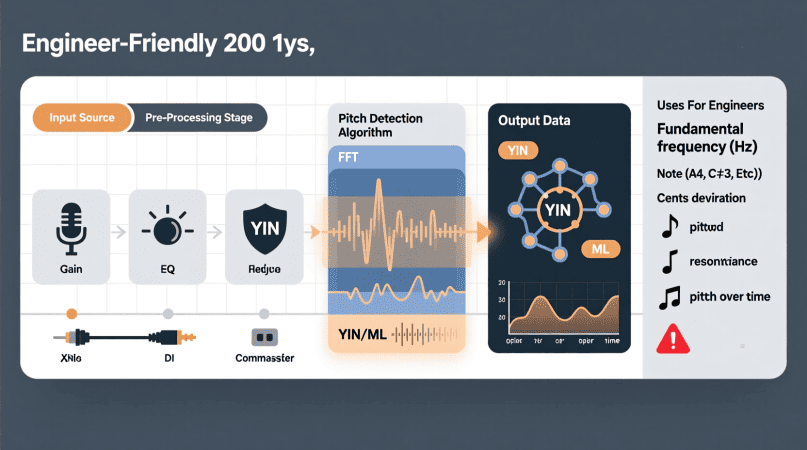
If you’ve ever struggled to figure out whether a vocal line, guitar riff, or synth note is slightly sharp or flat, you already know why pitch detection tools are essential for audio engineers. These tools don’t just act as glorified tuners—they analyze sound waves, identify the fundamental frequency, and give you accurate pitch data that you can use in mixing, live performance, or sound design.
In this guide, I’ll break down what pitch detection tools do, how they differ from pitch correction, which options are worth considering, and how you can integrate them into your workflow.
What Is a Pitch Detection Tool?
A pitch detection tool is software (or sometimes hardware) that identifies the pitch of an audio signal in real time or after recording. Unlike pitch correction plugins (like Auto-Tune) that alter the pitch to fit a scale, detection tools are diagnostic—they measure and display pitch without changing it.
Think of it as the engineer’s version of a microscope: you’re not altering the specimen, you’re analyzing it.
Use our pitchdetector to train your ear and stay in tune
How Pitch Detection Works
Pitch detection relies on different methods, and understanding them can help you choose the right tool for the job:
- Time-Domain (Autocorrelation) – Fast and effective for monophonic sources like vocals or solo instruments.
- Frequency-Domain (FFT / Spectrum Analysis) – Breaks the sound into frequencies, great for complex signals but more resource-intensive.
- Hybrid Methods – Combine both to balance speed and accuracy.
In practice, a vocal engineer might prefer real-time detection for live tuning feedback, while a mixing engineer may rely on FFT-based analysis for layered tracks.
Try Our: song pitch detector
Why Audio Engineers Use Pitch Detection
Pitch detection isn’t just for correcting singers. Here are common scenarios:
- Vocal tracking: Quickly identify problem notes before correction.
- Instrument analysis: Check tuning stability on guitars, bass, or strings.
- Mixing and mastering: Visualize pitch drifts across layered tracks.
- Live engineering: Monitor pitch accuracy during performances with minimal latency.
- Sound design: Use pitch maps to create harmonies or align samples.
Best Pitch Detection Tools for Engineers
Here’s a mix of free and professional-grade tools used in real studios:
Free Options
- Audacity (Spectrogram & Pitch Analysis) – Open-source with solid pitch visualization.
- MixButton Online Pitch Detector – Quick, browser-based pitch detection.
- MAutoPitch (Melda Production) – Free plugin offering both detection and correction.
Paid / Pro Plugins
- Celemony Melodyne – Industry-standard for precise monophonic and polyphonic pitch detection.
- Antares Auto-Tune (Graph Mode) – Famous for correction, but its detection and visual pitch graph are powerful for engineers.
- Waves Tune Real-Time – Reliable for live setups where latency is critical.
- Zynaptiq PITCHMAP – Advanced detection and manipulation for creative sound design.
Integrating Pitch Detection Into Your Workflow
Here’s how engineers typically use these tools in different contexts:
- In DAWs (Logic, Pro Tools, Ableton): Insert as a plugin on the track to get live feedback while recording.
- For mixing: Analyze a take before correction to understand natural pitch fluctuations.
- Live sound setups: Pair real-time pitch detection with low-latency correction to keep performers in tune.
Pro tip: Don’t rely entirely on detection tools—always double-check with your ears, especially when dealing with expressive vocals.
Common Challenges (and Fixes)
- Latency issues: Choose lightweight plugins or buffer settings for live use.
- Polyphonic complexity: For chords or layered sounds, use tools like Melodyne that can separate individual notes.
- Over-correction risk: Remember, detection shows data—you don’t always need to “fix” everything.
FAQs
Is pitch detection the same as pitch correction?
No. Detection measures pitch; correction changes it.
Can pitch detection work on chords?
Yes, but only with advanced tools like Melodyne that handle polyphonic audio.
What’s the most accurate pitch detection method?
Hybrid approaches (time-domain + frequency-domain) typically give the best balance of speed and accuracy.
Can I use pitch detection live?
Yes—tools like Waves Tune Real-Time are built specifically for that.
Do audio engineers use pitch detection for instruments too?
Absolutely. It’s common for guitar, bass, and orchestral instruments.
Final Thoughts
For audio engineers, a pitch detection tool isn’t just about tuning—it’s about understanding sound more deeply. Whether you’re mixing a pop vocal, tracking a jazz saxophone, or running front-of-house for a live gig, these tools give you the clarity you need to make confident decisions.
If you’re starting out, try a free plugin or Audacity’s spectrogram. For pro-level projects, invest in something like Melodyne or Auto-Tune Graph Mode. The right tool saves time, sharpens your mixes, and keeps your sound professional.
Studio setups run smoother when engineers follow the built-in troubleshooting guide.
Mapping low and high content across tracks is easier with the 10-meter frequency range.
Translating raw values into usable scales works well with the 1–35 scale conversion.
Evaluating sub-bass response becomes clearer after reviewing the 100 Hz frequency reference.
Comparing tonal color in mixes is helped by the 963 hertz frequency.
Aligning bass parts during tracking is simpler with a bass notation chart.
Verifying melodic layers is quicker when you reference the basic guitar notes.
PitchDetector.com is a project by Ornella, blending audio engineering and web technology to deliver precise, real-time pitch detection through your browser. Designed for musicians, producers, and learners who want fast, accurate tuning without installing any software.
