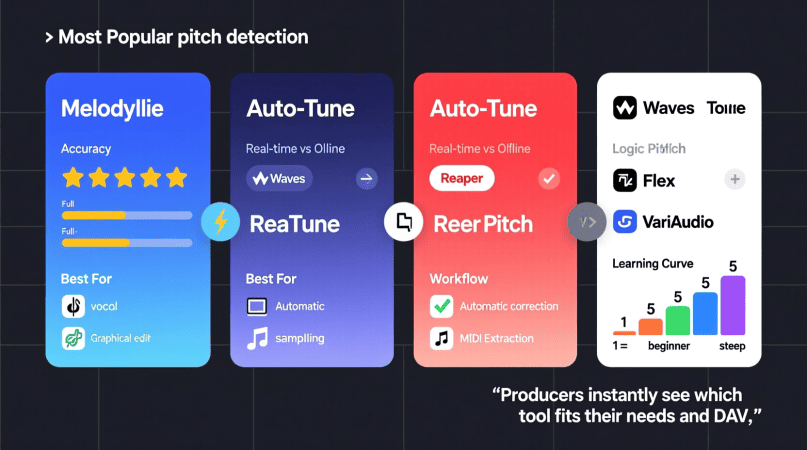
Pitch detection software analyzes an audio signal, finds its fundamental frequency, and translates that into a musical note. Producers use it to tune vocals, align instruments, transcribe melodies, and even generate MIDI from recorded sound.
Try Our: mp3 pitch analysis online
What Is Pitch Detection vs. Pitch Correction?
These terms often get confused, but they’re not the same:
- Pitch Detection – Identifies what note is being played or sung. Think of it as a diagnostic tool.
- Pitch Correction – Adjusts the note to the right pitch. That’s where Auto-Tune or Melodyne come in.
| Feature | Pitch Detection | Pitch Correction |
|---|---|---|
| Purpose | Show which note is present | Adjust note to be in tune |
| Common Uses | Transcription, analysis | Mixing, vocal polish |
| Example Tools | Tony, Audacity, Melodyne | Auto-Tune, RePitch |
The Best Pitch Detection Tools for Producers
Free and Open-Source Options
- Tony – Ideal for vocal analysis and melody transcription. Developed for research but useful in studios too.
- Audacity – Well-known audio editor with spectrogram and pitch tracking. Great for quick checks.
- GVPT (Graphical Vocal Pitch Tracker) – Offers real-time visual feedback. Singers can see their pitch accuracy instantly.
Professional Software and Plugins
- Melodyne (Celemony) – The industry leader. Its “Direct Note Access” feature can detect and edit individual notes inside chords. Perfect for polyphonic material.
- Auto-Tune Pro – Known for real-time pitch correction, but also provides accurate detection for tracking. Essential for live performance workflows.
- RePitch (Synchro Arts) – Focuses on natural-sounding correction with strong detection. Useful when subtlety matters.
- DAW Built-Ins – Logic Pro’s Flex Pitch, REAPER’s ReaTune, and Cubase’s VariAudio all have integrated pitch detection tools.
Polyphonic vs. Monophonic Detection
Most software can only handle one note at a time. That’s fine for vocals or solo instruments. Polyphonic detection is more advanced—it can separate multiple notes from a chord. Melodyne is the standout here, letting producers isolate notes in a guitar strum or piano chord and retune them.
Special Challenges in Pitch Detection
- Low Frequencies: Bass notes and kick drums often confuse algorithms because of long waveforms.
- Vibrato and Slides: A singer’s vibrato may cause the software to display a wobbly line.
- Background Noise: Clean input gives more reliable detection. Using a good mic and noise reduction helps.
Tool Comparison at a Glance
| Tool | Type | Polyphonic | Real-Time | Price | Best For |
|---|---|---|---|---|---|
| Tony | App | No | No | Free | Melody transcription |
| Audacity | Editor | No | No | Free | Quick pitch checks |
| GVPT | App | No | Yes | Free | Vocal training, practice |
| Melodyne | Plugin | Yes | No | Paid | Studio editing, chords |
| Auto-Tune | Plugin | No | Yes | Paid | Live tuning, creative effect |
| RePitch | Plugin | No | Yes | Paid | Subtle correction |
FAQs About Pitch Detection Software
Can pitch detection software recognize chords?
Yes, but only advanced tools like Melodyne can separate multiple notes accurately.
Is there free software for pitch detection?
Yes—Tony and Audacity are both free and reliable for basic detection.
Do I need pitch detection if I already use Auto-Tune?
Yes. Detection shows you what’s happening; correction fixes it. They complement each other.
Why is detecting bass notes harder?
Low frequencies have longer cycles, making it tougher for algorithms to lock onto a stable pitch.
Can I use pitch detection in real time?
Yes. Tools like Auto-Tune Pro and GVPT provide immediate pitch feedback.
How Producers Use Pitch Detection Every Day
- Tuning Vocals Before Mixing – Clean up pitch issues early.
- Transcribing Melodies – Convert a guitar solo into MIDI for layering synths.
- Training Singers – Real-time visual feedback improves accuracy.
- Creative Sound Design – Extract pitches from samples and build new instruments around them.
Choosing the right workflow is easier when you understand how pitch detection helps production.
Editing recorded tracks becomes more accurate using an audio file pitch detector.
Live tuning feedback is smoother with a real-time pitch tracker.
Interpreting pitch data is simpler once you learn how to read detector results.
Converting frequencies into musical notes works well with a note to hertz converter.
Visualizing pitch curves becomes clearer with a voice pitch analyzer.
Applying tuning across vocals is easier when you use a singing pitch tool.
PitchDetector.com is a project by Ornella, blending audio engineering and web technology to deliver precise, real-time pitch detection through your browser. Designed for musicians, producers, and learners who want fast, accurate tuning without installing any software.
