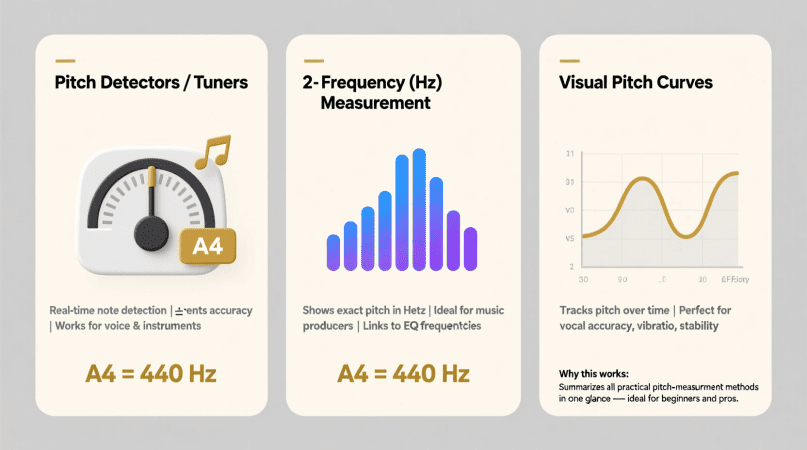
When people talk about pitch in music, they’re usually asking: “How high or low is this sound?” Pitch is what makes a soprano voice soar and a bass line rumble.
If you’re a singer, instrumentalist, or audio engineer, knowing how to measure pitch helps you stay in tune, record with precision, and train your ear.
This guide breaks down the different ways to measure pitch—whether you prefer relying on your ear, using digital tools, or analyzing frequencies in a DAW.
What Is Pitch in Music?
Pitch is how we perceive the frequency of a sound wave. It’s measured in Hertz (Hz), which tells you how many times the sound wave vibrates per second.
- Example: The musical note A4 (the tuning standard) vibrates at 440 Hz.
- Double that frequency to 880 Hz, and you get the same note an octave higher.
- Cut it in half to 220 Hz, and you’ll hear the same note an octave lower.
In practice, musicians don’t talk in Hertz—they talk in notes. That’s where pitch measurement tools come in handy.
Try Our: pitch detector from file
Methods to Measure Pitch
1. By Ear (Ear Training)
- Sing or play a note and compare it to a reference (piano, tuning fork, digital tone).
- Learn to recognize intervals and scales.
- Great for building long-term musicality, but it takes consistent practice.
2. Using Tuners and Apps
- Clip-on tuners: Attach to instruments like guitars and violins.
- Strobe tuners: Very accurate, often used in professional settings.
- Smartphone apps: Detect pitch through your microphone and show you both the note and frequency.
Step-by-step:
- Play or sing the note.
- Watch the display—needle or graph tells you if you’re sharp, flat, or in tune.
- Adjust until you hit the target pitch.
3. Online Pitch Tools
Web-based tools like singing pitch detectors or voice pitch analyzers let you measure pitch instantly. You sing or play into your microphone, and the site shows both the note name and exact frequency. Perfect if you don’t want to install extra software.
4. Digital Audio Workstations (DAWs) and Plugins
If you record music, DAWs like Logic, Ableton, or Pro Tools have built-in analyzers. Plugins like Melodyne or Auto-Tune can display pitch in real-time, showing even micro-deviations.
Pitch vs Frequency vs Notes
Here’s a quick reference chart you can use:
| Note | Frequency (Hz) |
|---|---|
| C4 (Middle C) | 261.6 Hz |
| A4 | 440 Hz |
| C5 | 523.3 Hz |
| A5 | 880 Hz |
This connection between notes and numbers is why pitch measurement tools are so useful. They bridge the gap between science (Hz) and music (notes).
Why Measuring Pitch Matters
- Singers: Improve intonation and develop consistent control.
- Instrumentalists: Keep instruments properly tuned.
- Producers/Engineers: Ensure recordings are accurate and mix-ready.
- Students/Educators: Train the ear with real-time visual feedback.
Try Our: note to frequency converter
FAQs
How do I measure pitch with my phone?
Download a tuner app or use an online pitch detector. Play or sing, and it will show you the note and frequency.
Is A4 always 440 Hz?
Most modern music uses A4 = 440 Hz, but some orchestras tune slightly higher (442 Hz).
Can DAWs measure pitch?
Yes, most DAWs have spectrum analyzers or plugins that measure pitch visually.
Can I train my ear without tools?
Yes, but tools help confirm accuracy while you develop your ear.
Final Thoughts
Measuring pitch isn’t just for professionals—it’s a skill every musician can use. Start simple with an app or online pitch detector, and then move to ear training and DAW tools as you grow. The more you practice, the more natural it becomes to recognize and adjust pitch on the fly.
Measuring notes in real time is easier when you use a pitch reading tool.
Translating sound into data works smoothly with a frequency detector.
Converting tones into musical notes is simpler using a frequency to note converter.
Checking pitch from recordings is more accurate with an audio file pitch detector.
Understanding how far off a note is becomes clearer when you know what cents mean.
Seeing pitch trends live is easier with a real-time pitch tracker.
Interpreting musical numbers is simpler when you reference a musical frequency chart.
PitchDetector.com is a project by Ornella, blending audio engineering and web technology to deliver precise, real-time pitch detection through your browser. Designed for musicians, producers, and learners who want fast, accurate tuning without installing any software.
