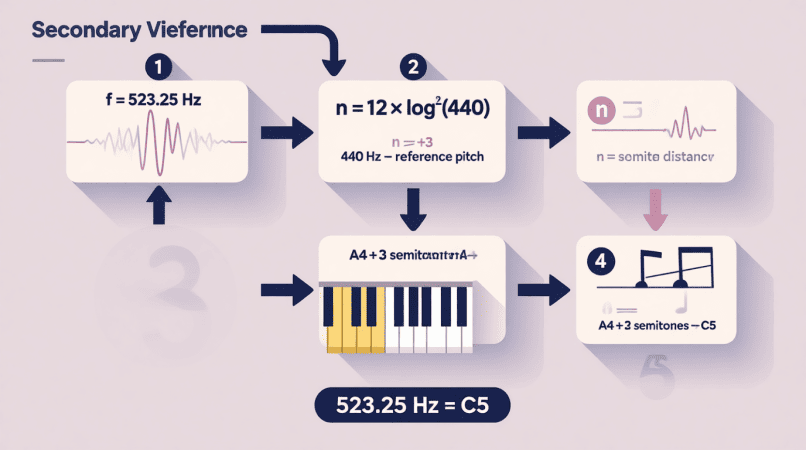
Musicians, singers, and audio engineers often need to translate frequencies (Hz) into musical notes for tuning, analysis, or training. The Frequency → Note Converter makes this process simple and accurate with real-time results.
This tutorial walks you through the step-by-step process of converting frequencies to musical notes and understanding what the results mean.
Why Convert Frequency to Musical Notes?
- Tuning Instruments: Convert Hz readings into note names for tuning guitars, violins, and pianos.
- Vocal Training: Check what notes singers hit in real time or from recordings.
- Audio Analysis: Understand pitch stability in music production or speech analysis.
- Music Education: Teach students how pitch and frequency relate mathematically.
For recorded pitch analysis, try the Audio-File Pitch Detector.
Step-by-Step: Frequency → Note Conversion
Step 1: Open the Frequency → Note Converter
Visit Frequency → Note Converter on any device — no installation required.
Step 2: Input Frequency (Hz)
- Enter any value in Hertz (Hz) into the input box.
- Example: Type 440 Hz to find the note name and pitch accuracy.
Step 3: View Note Name & ±Cents Deviation
The tool displays:
- Note Name: e.g., A4 for 440 Hz.
- Octave Number: Determines register (e.g., A4 vs A3).
- ±Cents Deviation: Shows how sharp (+) or flat (−) the frequency is compared to the perfect pitch center.
Step 4: Adjust Tuning or Singing
- For instruments: Tighten or loosen strings to center the note.
- For singers: Practice holding notes until ±cents deviation is below 5¢.
See Breath Support & Pitch Accuracy for improving vocal stability.
Example Frequency → Note Table
| Frequency (Hz) | Musical Note | Octave | Use Case |
|---|---|---|---|
| 440 Hz | A4 | 4 | Standard tuning reference |
| 261.63 Hz | C4 (Middle C) | 4 | Piano, vocal training |
| 329.63 Hz | E4 | 4 | Guitar string tuning |
| 196 Hz | G3 | 3 | Lower register instruments |
Tips for Accurate Results
- Quiet Environment: Background noise can interfere with readings.
- Proper Mic Placement: Keep 20–30 cm away from the source.
- Standard Tuning: Default is A4 = 440 Hz; orchestras often use A4 = 442 Hz.
Learn more about calibration in Accuracy & Calibration: Frequency → Note Conversion.
Common Applications
- Music Teachers: Demonstrate frequency-to-pitch relationships in lessons.
- Choirs: Check vocal harmonies for tuning consistency.
- Audio Engineers: Analyze recordings before pitch correction in DAWs.
FAQs
1. Does the tool work for live audio?
Yes, live input works with our Pitch Detector tool.
2. Can I analyze recordings?
Yes, use the Audio-File Pitch Detector for files.
3. How accurate is the conversion?
Within ±1 cent under optimal conditions.
To understand how notes relate to numbers, the frequency vs note vs octave breakdown is a solid starting point.
If you need the opposite calculation, the frequency to note converter makes it instant.
For a simple explanation of the tool itself, the what is a frequency note converter covers the basics.
Visual learners often rely on the musical note frequency chart to verify results.
To see how accuracy is evaluated, the how accurate pitch detectors are article sets expectations.
When working with live sound, the real-time pitch tracker confirms readings instantly.
For recorded audio, the what is an audio file pitch detector explains how frequencies are extracted.
PitchDetector.com is a project by Ornella, blending audio engineering and web technology to deliver precise, real-time pitch detection through your browser. Designed for musicians, producers, and learners who want fast, accurate tuning without installing any software.
