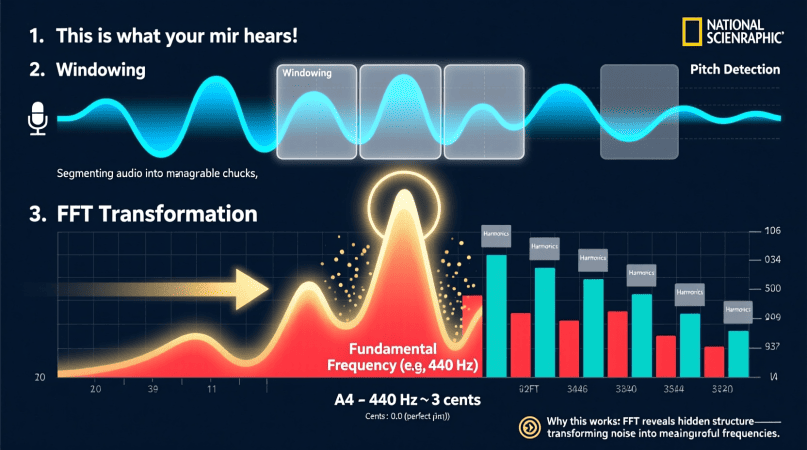
If you’ve ever asked yourself “how does FFT actually work in pitch detection?”, you’re not alone. Whether you’re a singer working on accuracy, a producer analyzing samples, or simply curious about the math behind your tuner app, FFT (Fast Fourier Transform) plays a central role in turning sound into meaningful pitch information.
In this post, we’ll break it down in simple terms, explore its strengths and limitations, and show you how to get hands-on with pitch detection using tools like our real-time pitch detector and singing pitch detector.
Try Our: vocal pitch monitor
What FFT Actually Does
Sound starts as a waveform in the time domain—basically, amplitude changing over time. The challenge is that pitch lives in the frequency domain. FFT is the bridge between these two worlds.
- Input: A microphone captures your voice or instrument as a series of samples.
- FFT Transformation: The Fast Fourier Transform analyzes those samples and converts them into a spectrum, showing how much energy exists at different frequencies.
- Peaks = Notes: The strongest peaks correspond to harmonics of the sound. By identifying the fundamental frequency (the lowest meaningful peak), we can map it to a musical note like A4 = 440 Hz.
Think of FFT as a prism for sound. Just like a prism splits white light into colors, FFT splits audio into its frequency components.
Why FFT Is Useful for Pitch Detection
- Speed: FFT is computationally efficient, making it suitable for real-time tuning apps.
- Detail: It provides a full picture of the frequency spectrum, not just the fundamental.
- Versatility: Works with monophonic signals like voice, as well as instruments.
The Process Step by Step
Here’s a simplified view of how pitch detection with FFT works:
- Capture a sample – A short window of audio, typically a few milliseconds.
- Apply a window function – Like Hann or Hamming, to reduce edge effects.
- Run FFT – Convert from time domain to frequency domain.
- Find peaks – Identify the strongest frequencies.
- Detect the fundamental – Filter out harmonics and noise.
- Map to notes – Match frequency to the nearest musical note and measure cents deviation.
Limitations and Trade-Offs
While FFT is powerful, it’s not perfect:
- Resolution vs. speed: A larger window improves accuracy at low frequencies but increases latency.
- Harmonic confusion: Sometimes the loudest peak is a harmonic, not the true pitch.
- Noise sensitivity: Background noise can introduce false peaks.
Because of this, FFT is often combined with other methods such as autocorrelation or the YIN algorithm to improve accuracy.
When to Use FFT vs Other Methods
- FFT-based detection: Best for instruments and applications where spectrum detail is useful.
- Autocorrelation: More robust for monophonic signals like singing.
- Cepstrum analysis: Helps separate harmonics from fundamentals.
In practice, hybrid systems often deliver the most reliable results.
Putting FFT Into Practice
Instead of just reading about it, try seeing FFT pitch detection in action. Our free tools let you visualize frequencies in real time:
- 🎤 Singing Pitch Detector – Get instant feedback on how sharp or flat you are.
- 🎹 Real-Time Pitch Detection – Perfect for both vocal and instrumental tuning.
Watching your voice or instrument transform into peaks and notes on-screen makes the theory click instantly.
FAQs About FFT Pitch Detection
Q: Why use FFT instead of autocorrelation?
FFT gives you a full spectrum view, which is more flexible when analyzing complex signals.
Q: How accurate is FFT for detecting pitch?
Accuracy depends on window size, sampling rate, and noise levels. With proper settings, it’s accurate enough for vocal training and instrument tuning.
Q: Can FFT detect pitch in noisy environments?
Not reliably on its own—hybrid methods or noise filtering are often needed.
Q: What’s the role of window size?
Smaller windows = faster response but lower frequency resolution. Larger windows = better accuracy but higher latency.
Spectrum analysis makes more sense when you review the science of pitch perception.
Translating peaks into notes is easier after studying the musical note frequency chart.
FFT output becomes clearer once you understand what a frequency note converter is.
Clean transforms depend on managing noise and background interference.
Comparing spectral and time-domain methods is simpler with autocorrelation versus YIN.
Practical tests are more reliable when you run them through a real-time pitch tracker.
Seeing how FFT helps tuning becomes clearer when you try a browser pitch detector.
PitchDetector.com is a project by Ornella, blending audio engineering and web technology to deliver precise, real-time pitch detection through your browser. Designed for musicians, producers, and learners who want fast, accurate tuning without installing any software.
