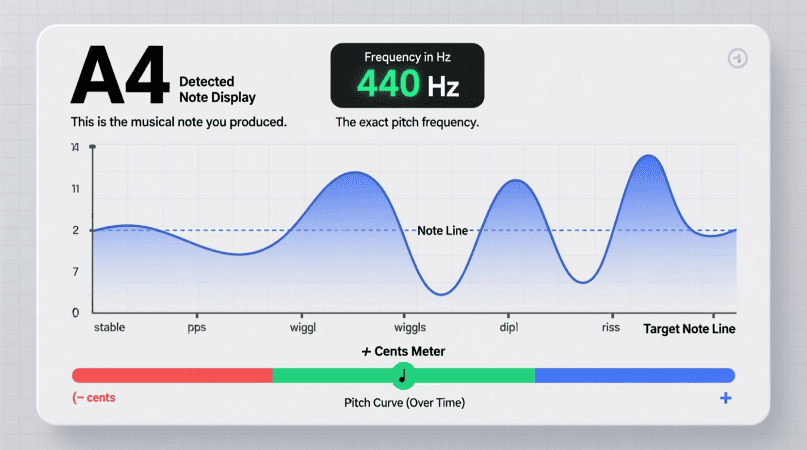
If you’ve ever used a pitch detection tool—whether for singing, tuning an instrument, or analyzing recordings—you’ve probably seen results like A4, 440 Hz, +12 cents. At first glance, these numbers and graphs can feel confusing. But once you understand them, they become powerful insights into your performance, accuracy, and overall sound.
This guide explains how to read pitch detector results clearly, what each number or graph actually means, and how to use them in real-world situations.
What a Pitch Detector Shows You
Most pitch detectors give you a combination of four key outputs:
| Output Type | What It Means | Example |
|---|---|---|
| Note Name | The closest musical note to your pitch | A4 |
| Frequency (Hz) | The exact vibration speed of the sound | 440 Hz |
| Cents | How far above or below the correct note you are (1 semitone = 100 cents) | +12 cents (slightly sharp) |
| Graph / Line | A visual map of pitch over time, showing stability, drift, or vibrato | Wavy line during vibrato |
Think of it like this: the note tells you the target, the frequency is the measurement, the cents show the difference, and the graph reveals how stable your pitch is over time.
Try Our: audio pitch detector (wav/m4a)
How to Read the Graph
Most modern detectors plot pitch as a line or curve. Here’s how to interpret it:
- Flat, steady line → consistent pitch (great for tuning instruments).
- Small oscillations → natural vibrato (normal in vocals).
- Wandering line → pitch drift, often caused by unstable breath support or finger pressure.
- Sharp spikes → glitches, background noise, or plosive sounds in vocals.
If you’re a singer, watch for smooth, controlled curves instead of jagged jumps. Instrumentalists should look for lines that lock onto a stable pitch.
Interpreting “Cents”
The cents measurement is one of the most useful yet overlooked features.
- 0 cents → you’re perfectly on pitch.
- + value (e.g., +15) → you’re sharp (above the target note).
- − value (e.g., −10) → you’re flat (below the target note).
In practice:
- ±5 cents is usually fine—most listeners won’t notice.
- ±10 cents may sound off in tight harmonies or studio recordings.
- Anything more than ±20 cents will be clearly heard as out of tune.
Try Our: voice pitch analyzer online
Real-World Examples
- Singers: If your detector shows you’re consistently −15 cents flat on high notes, you may need more breath support.
- Guitarists: If your low E string reads 82 Hz instead of 82.4 Hz, tighten slightly until it locks in.
- Mixing Engineers: Use pitch graphs to identify drift in long takes so you know where subtle correction might be needed.
Common Mistakes When Reading Results
- Chasing perfect 0 → Human pitch naturally moves; small variation is normal.
- Ignoring context → Vibrato will never be a flat line, and that’s okay.
- Trusting only the screen → Always double-check with your ear. Detectors help, but musicality comes first.
FAQs About Pitch Detector Results
1. What do the numbers on a pitch detector mean?
They show the closest note, its exact frequency in Hz, and how far off you are in cents.
2. What is a “cent” in pitch detection?
It’s a unit of measurement. 100 cents = 1 semitone.
3. Is being +5 cents off a big deal?
No. Anything within ±5 cents is considered in tune.
4. Can pitch detectors show vibrato?
Yes, it appears as a gentle wave on the pitch graph.
5. Are pitch detectors accurate in noisy environments?
They can struggle. Use headphones and isolate your sound for best results.
Final Thoughts
Learning how to interpret pitch detector results gives you more control over your sound. Instead of guessing whether you’re in tune, you’ll have clear, measurable feedback.
Use the numbers as a guide, but remember: the goal isn’t robotic perfection—it’s musical expression. Pair your pitch detector with active listening, and you’ll see faster progress in your practice, performances, and productions.
Reading numbers becomes easier when you compare them to a musical note frequency chart.
Converting what you see into notes works smoothly with a note-to-frequency tool.
Understanding where your voice fits improves after checking the vocal range notes.
Seeing pitch trends across takes is clearer when you run a voice analysis session.
Reviewing saved clips becomes more useful with an audio pitch checker.
Knowing how far off you are is easier once you understand what cents mean.
Putting readings into musical context works better when you use a real-time pitch tracker.
PitchDetector.com is a project by Ornella, blending audio engineering and web technology to deliver precise, real-time pitch detection through your browser. Designed for musicians, producers, and learners who want fast, accurate tuning without installing any software.
