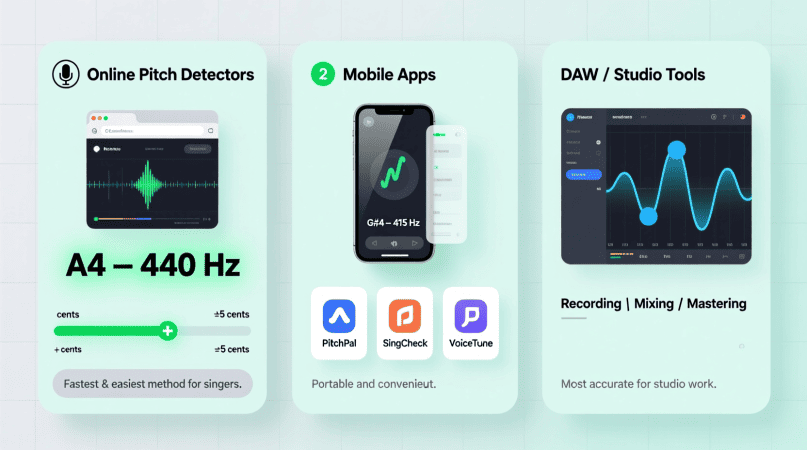
You can detect the pitch of your voice with free online pitch detectors, mobile apps, or music software that analyze your microphone input and show you the closest musical note in real time.
But the best method depends on whether you’re practicing singing, checking your speaking pitch, or working in music production.
Why Knowing Your Pitch Matters
- Singers use pitch detection to check if they’re on key.
- Speakers and voice coaches track pitch to improve clarity and projection.
- Producers rely on pitch analysis for recording, editing, and transcription.
When you see your pitch visually, it’s easier to adjust and train your ear.
1. Use an Online Pitch Detector
One of the simplest ways is to open a browser tool that works with your microphone.
- Examples: PitchDetector.com.
- How it works: You allow microphone access, sing or speak, and the tool displays the frequency (in Hertz) and the nearest musical note.
- Best for: Quick checks before practice or warming up.
2. Try Mobile Apps for Real-Time Feedback
If you want to practice regularly, mobile apps give more features and visual graphs.
- Vocal Pitch Monitor – shows a scrolling graph of your pitch in real time.
- SingScope (iOS) – displays your range and exact note on a piano layout.
- Tunable – works for both voice and instruments with a color-coded meter.
Benefit: Apps are portable, so you can track your pitch accuracy during rehearsal, lessons, or live practice.
3. Use Recording or DAW Software
If you record your voice, editing software can analyze pitch after you sing.
- Audacity (free) – displays spectrograms and pitch curves.
- Logic Pro, Cubase, REAPER – include built-in pitch detection features.
- Melodyne – professional plugin that can detect and edit pitch, even within chords.
Benefit: These tools let you see mistakes, correct them, and learn from playback.
4. How Pitch Detection Actually Works
Pitch detection software follows a simple chain:
- Microphone captures sound
- Algorithm analyzes the waveform (methods like FFT, autocorrelation, or YIN)
- Fundamental frequency is found
- Software maps it to the nearest musical note
| Frequency (Hz) | Musical Note | Example Use |
|---|---|---|
| 220 Hz | A3 | Low male voice |
| 440 Hz | A4 | Standard tuning reference |
| 261.6 Hz | C4 | Middle C |
5. What Affects Accuracy?
- Background noise – quieter environments give better results.
- Microphone quality – built-in laptop mics may wobble; USB mics are clearer.
- Steady notes – slides and vibrato may confuse detectors.
- Low frequencies – bass notes take longer cycles, so some apps may mislabel them.
Try Our: free pitch detector
6. Tool Comparison at a Glance
| Tool / Method | Platform | Real-Time? | Cost | Ideal For |
|---|---|---|---|---|
| Online Mic Test | Browser | Yes | Free | Quick vocal pitch check |
| Singing Carrots Monitor | Browser/App | Yes | Free | Ear training, range practice |
| Vocal Pitch Monitor | Mobile App | Yes | Free | On-the-go tracking |
| Audacity | Desktop | No (post) | Free | Recording analysis |
| Melodyne | Plugin | Yes | Paid | Professional editing |
FAQs
What’s the easiest way to detect my singing pitch?
Open a free online pitch detector and sing into your microphone.
Can I test my speaking pitch?
Yes. Pitch detectors will show your average speaking note as well as variations.
Are free tools accurate enough?
For practice and learning, yes. Professional editing requires plugins like Melodyne.
Why does my pitch detector jump between notes?
Vibrato, sliding, or background noise can confuse the algorithm. Try a steady note in a quiet room.
Can I detect pitch with my phone?
Yes. Mobile apps like Vocal Pitch Monitor or SingScope are built for that.
PitchDetector.com is a project by Ornella, blending audio engineering and web technology to deliver precise, real-time pitch detection through your browser. Designed for musicians, producers, and learners who want fast, accurate tuning without installing any software.
