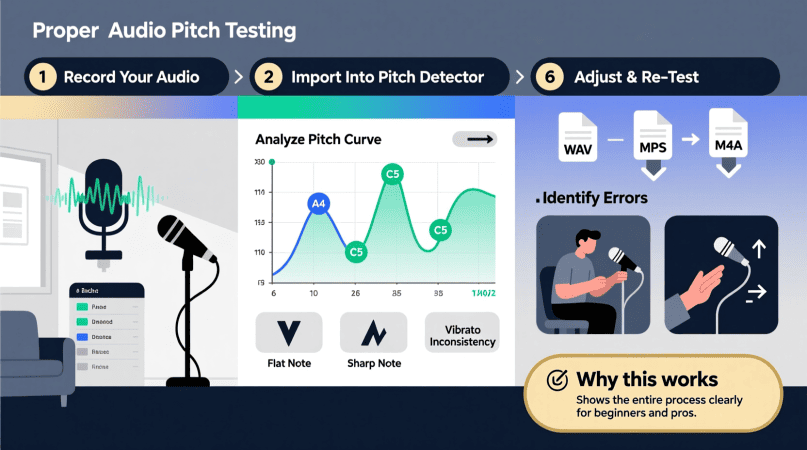
Accurate pitch analysis is essential for singers, choirs, and musicians looking to improve intonation and consistency. The Audio-File Pitch Detector lets you analyze MP3, WAV, and M4A recordings to measure pitch accuracy in real time, all in your browser with full privacy.
This guide covers best practices for testing pitch accuracy in recorded audio and getting the most reliable results.
Why Test Pitch Accuracy in Recordings?
- Vocal Students: Track progress over time by reviewing practice sessions.
- Choir Directors: Evaluate ensemble tuning on group recordings.
- Music Teachers: Provide data-driven feedback to students.
- Producers & Engineers: Check pitch consistency in studio tracks before mixing.
Live detection helps in real time, but recordings let you review details slowly and repeatedly for better insights.
Preparing Recordings for Accurate Pitch Analysis
| Factor | Recommendation |
|---|---|
| Recording Quality | Use WAV for highest accuracy; MP3 for convenience |
| Mic Placement | 20–30 cm away; avoid room echo or background noise |
| Steady Notes | Sustain each pitch for 2–3 seconds |
| Single Notes | Avoid chords unless analyzing multiple pitches |
See Whistle & High Register Detection if testing high frequencies.
Step-by-Step: Pitch Accuracy Testing in Recordings
1. Open the Audio-File Pitch Detector
Go to Audio-File Pitch Detector — no downloads or sign-ups needed.
2. Upload Your Recording
Supported formats: MP3, WAV, M4A.
- WAV gives best accuracy for subtle pitch variations.
- MP3 works well for most teaching and practice recordings.
3. Analyze Results
The tool shows:
- Note Names: Musical note detected for each segment.
- Frequency (Hz): Standard tuning references like A4=440 Hz.
- ±Cents Deviation: Measures how sharp/flat each note is.
| ±Cents Reading | Pitch Accuracy |
|---|---|
| 0–5¢ | Perfectly in tune |
| 6–15¢ | Slight adjustment needed |
| >15¢ | Off-pitch |
4. Mark & Compare Sections
For choirs or students, compare:
- First recording vs latest practice session
- Individual vs ensemble performance
Pro Tip: Keep recordings organized by date for progress tracking.
Best Practices for Reliable Results
- Quiet Environment: Background noise causes pitch flicker.
- Consistent Microphone: Same device for all recordings ensures comparability.
- Standard Tuning: Use A4=440 Hz unless ensemble uses A4=442 Hz.
For troubleshooting unstable readings, see Pitch Flicker: 9 Causes & Fixes.
Use Cases
- Singers: Check intonation in warm-ups or performance pieces.
- Choirs: Evaluate blend and harmonic stability across sections.
- Instrumentalists: Test tuning consistency on scales and passages.
- Teachers: Send students practice tasks with objective pitch feedback.
FAQs
1. Can I analyze full-length songs?
Yes, though processing time increases with file length.
2. Does it work for speech pitch analysis?
Yes, as long as fundamental pitch information is present.
3. Can I share results with students?
Yes, export or share screenshots for feedback sessions.
Pitch Detector is a project by Ornella, blending audio engineering and web technology to deliver precise, real-time pitch detection through your browser. Designed for musicians, producers, and learners who want fast, accurate tuning without installing any software.
