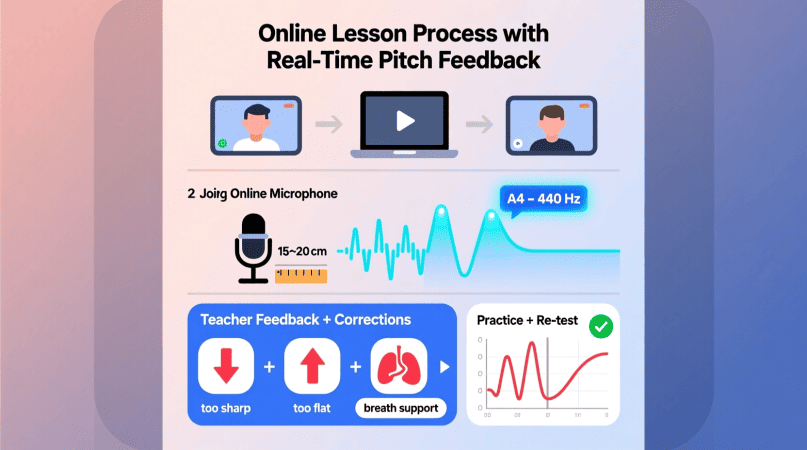
With more singers turning to online vocal lessons and virtual choirs, pitch accuracy is harder to monitor than in traditional classrooms or rehearsal halls.
The Voice Pitch Analyzer solves this problem by giving real-time, visual pitch feedback for teachers, students, and choirs — even in remote settings.
This guide shows you how to use the analyzer effectively for online singing lessons and rehearsals.
Why Pitch Accuracy Is Harder Online
- Latency: Video calls delay audio, making real-time corrections difficult.
- Variable mic quality: Students use laptops, tablets, or phones with different mics.
- Background noise: Home environments add distractions.
The Voice Pitch Analyzer bypasses these issues by letting singers see their pitch accuracy instantly, even when lessons happen over Zoom, Skype, or Google Meet.
Setting Up the Voice Pitch Analyzer for Online Lessons
- Open the Tool: Voice Pitch Analyzer
- Use a Secondary Device: Students can run the analyzer on a tablet/phone while video calling on another device.
- Allow Microphone Access: All processing happens locally — nothing is uploaded.
- Share the Screen (Optional): Teachers can watch the student’s pitch feedback in real time.
Teaching Activities for Virtual Lessons
1. Pitch Matching
- Teacher plays or sings a note.
- Student sings it back while watching the analyzer’s ±cents reading.
- Aim for 0–5¢ deviation before moving on.
2. Scale & Interval Training
- Student sings ascending/descending scales slowly.
- Analyzer shows accuracy on each note.
- Teacher gives immediate correction if notes drift sharp/flat.
3. Vibrato & Control Work
- Student sings a note with vibrato.
- Analyzer shows vibrato width and consistency visually.
- Teacher adjusts breath support or vowel shape as needed.
For vibrato-focused training, read Vibrato & Pitch Stability: How to Use the Analyzer for Control.
4. Group Rehearsals for Virtual Choirs
- Each singer practices individually with the analyzer before recording.
- Ensures consistent pitch accuracy across all parts before final mixing.
- See Choir Practice with the Voice Pitch Analyzer for full details.
Quick Recap Table
| Lesson Activity | Tool Benefit | Goal |
|---|---|---|
| Pitch Matching | Instant feedback | Accurate unison singing |
| Scale/Interval Training | Note-by-note intonation | Smooth transitions |
| Vibrato Control | Visual width & speed feedback | Consistent tone quality |
| Group Rehearsals | Individual pitch monitoring | Ensemble pitch stability |
FAQs
1. Does it work on mobile devices?
Yes, open the Voice Pitch Analyzer in Safari or Chrome — no installation needed.
2. Can teachers watch pitch feedback live?
Yes, students can share their screen in Zoom or Meet.
3. Is it private and secure?
Completely. All audio processing happens locally in the browser.
4. Can choirs rehearse online with it?
Yes, each singer practices individually, then combines recordings for virtual choirs.
Pitch Detector is a project by Ornella, blending audio engineering and web technology to deliver precise, real-time pitch detection through your browser. Designed for musicians, producers, and learners who want fast, accurate tuning without installing any software.
