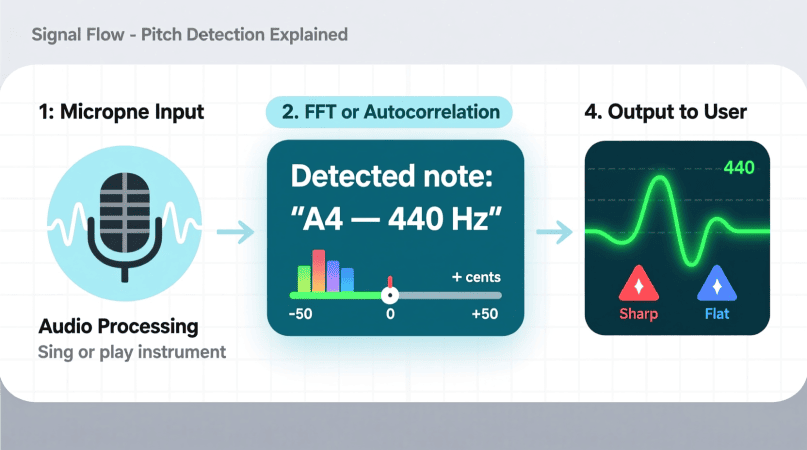
If you’ve ever wondered what note am I singing? or needed precise tuning for vocals or instruments, you’ve probably come across the term pitch detector.
A pitch detector bridges the gap between raw sound and musical precision. Whether you’re singing, teaching, or producing music, it delivers real-time, accurate, and private feedback for better results.
Quick Definition: Pitch Detector in Simple Terms
A pitch detector is a tool that listens to sound and instantly shows you three things:
- The musical note (e.g., A4, C#3)
- The frequency in Hz (e.g., A4 = 440 Hz)
- How close you are to perfect tuning, measured in ±cents
Try the free, browser-based Pitch Detector now. No sign-up, no downloads — everything runs in your browser for privacy.
How a Pitch Detector Works
Here’s the simple version:
- The mic captures a short segment of sound.
- The detector analyzes the sound for repeating patterns to find the fundamental frequency (pitch).
- It converts that frequency to the nearest musical note and shows how far off you are in ±cents.
For algorithm details like autocorrelation and latency handling, see our Methodology page.
Why ±Cents Matter
The ±cents display tells you how close you are to the correct pitch:
| ±Cents Value | Intonation Status |
|---|---|
| 0–5¢ | Perfectly in tune |
| 6–15¢ | Slight adjustment needed |
| >15¢ | Off-pitch — re-center note |
Singers and musicians rely on this feedback for consistent tuning. The Voice Pitch Analyzer offers real-time visuals and vocal practice guidance.
Pitch Detector vs Tuner vs Converters
People often confuse pitch detectors with tuners or converters. Here’s a quick comparison:
| Tool | Best For | Output Format |
|---|---|---|
| Pitch Detector | Live practice (voice, instruments) | Note + Hz + ±cents |
| Tuner | Quick “in/out of tune” checks | Note only |
| Converters | Numbers ↔ Notes | Hz → Note / Note → Hz |
- Live audio: Use the Pitch Detector.
- Calculations only: Try Frequency → Note Converter or Note → Frequency Converter.
- Recorded files: Use the Audio-File Pitch Detector.
A4 Calibration: 440 vs 442 Hz
Some ensembles tune slightly higher at A4 = 442 Hz instead of 440 Hz.
| Note | 440 Hz Tuning | 442 Hz Tuning |
|---|---|---|
| A4 | 440.0 Hz | 442.0 Hz |
| C4 | 261.6 Hz | 262.8 Hz |
The note names stay the same — only the absolute frequencies change. Our detector lets you switch between 440 and 442 easily.
Quick Start Guide (30–60 Seconds)
- Open the PitchDetector.
- Allow microphone access when prompted.
- Stay in a quiet room; keep the mic 20–30 cm away at 15–30°.
- Sing or play a single, steady note for 3–5 seconds.
- Read the note, Hz, and ±cents on-screen.
Troubleshooting Tips
- Flickering readings? Reduce background noise and hold a steady vowel.
- No mic input? Check browser permissions or try an external mic.
- Head voice/falsetto not detected? Increase input gain or reduce distance.
Find full solutions in our FAQ.
Who Uses Pitch Detectors?
- Singers & Choirs: Improve intonation and accuracy.
- Instrumentalists: Fine-tune beyond simple tuners.
- Teachers & Coaches: Objective practice feedback.
- Producers & Engineers: Analyze recordings in detail.
Privacy & Accessibility
All tools run on your device — nothing is uploaded or stored.
For screen reader support, keyboard navigation, and reduced motion options, see Accessibility.
FAQs About Pitch Detectors
1. What is a pitch detector in simple terms?
A tool that shows your note, frequency (Hz), and ±cents offset in real time.
2. Is it different from a tuner?
Yes. Tuners give yes/no answers. Pitch detectors show how close you are in cents.
3. Can I analyze recordings instead of live input?
Yes, use the Audio-File Pitch Detector for MP3/WAV/M4A files.
4. Does A4 = 442 change the note names?
No, only the absolute frequencies change; note names stay the same.
5. Is my audio private?
Completely. Everything runs in your browser; no data leaves your device.
Pitch Detector is a project by Ornella, blending audio engineering and web technology to deliver precise, real-time pitch detection through your browser. Designed for musicians, producers, and learners who want fast, accurate tuning without installing any software.
